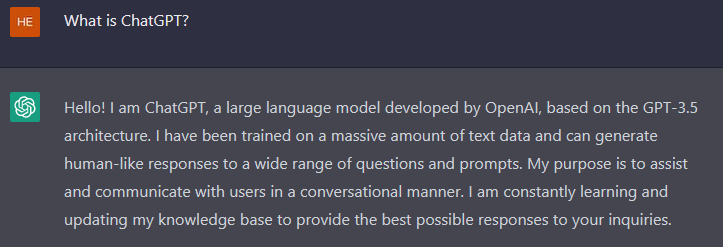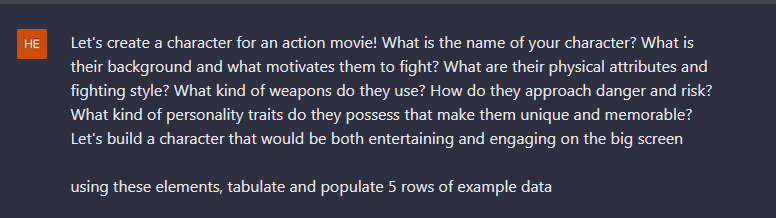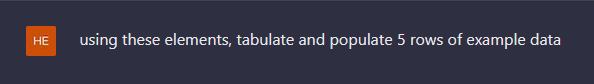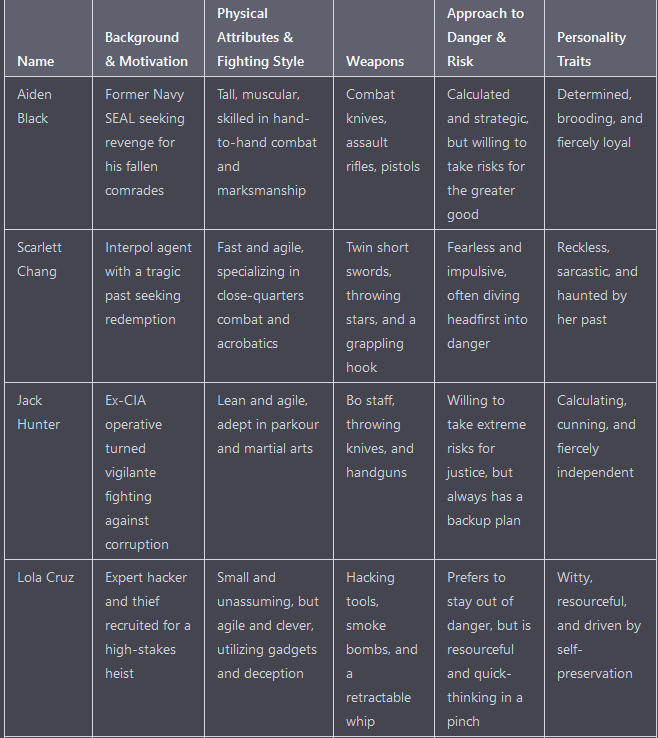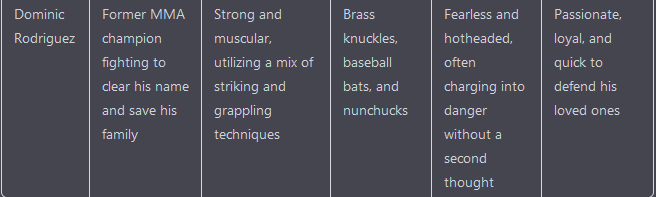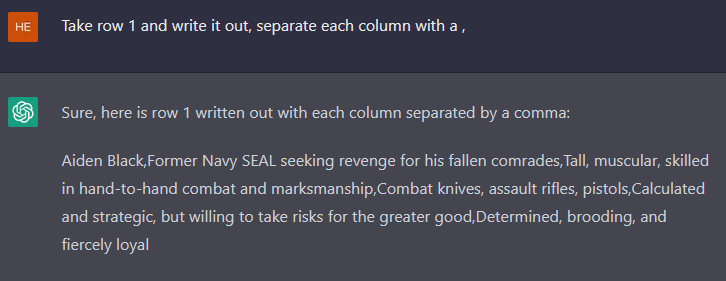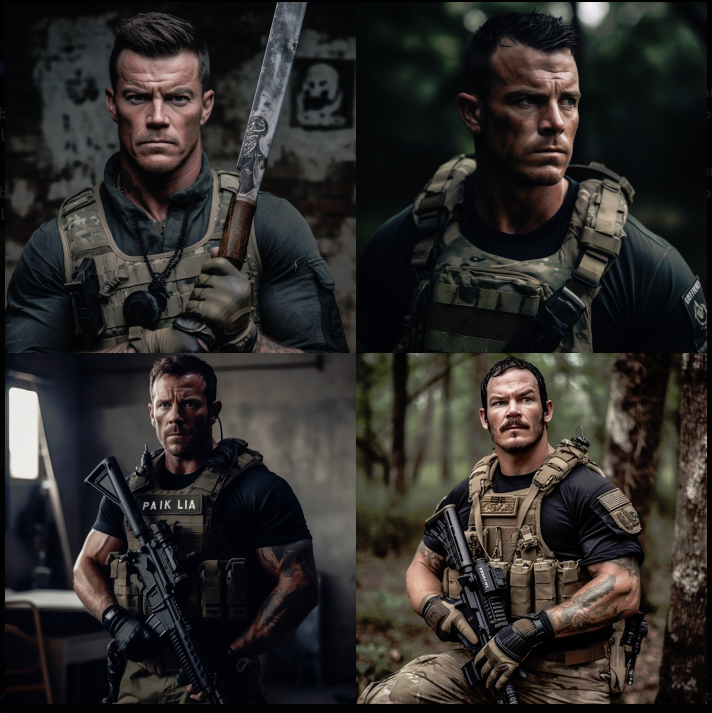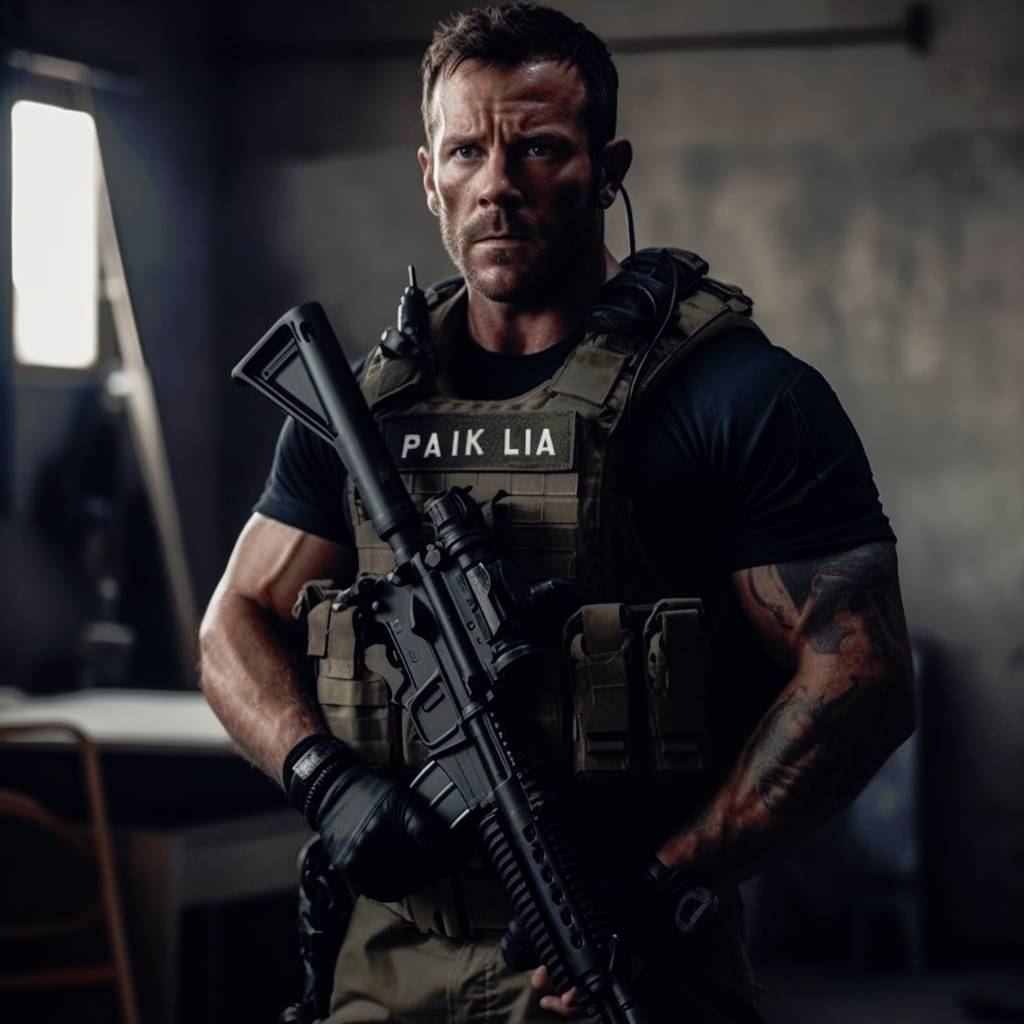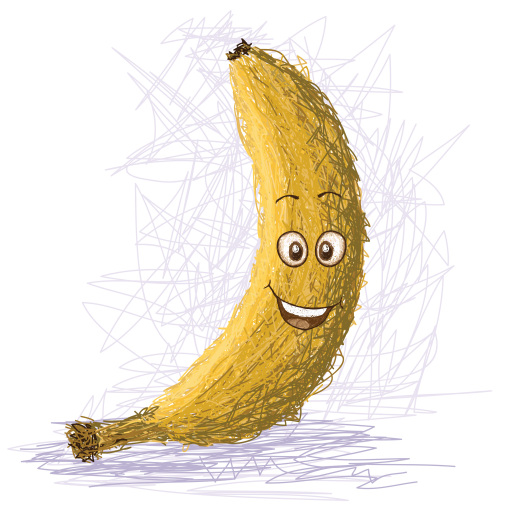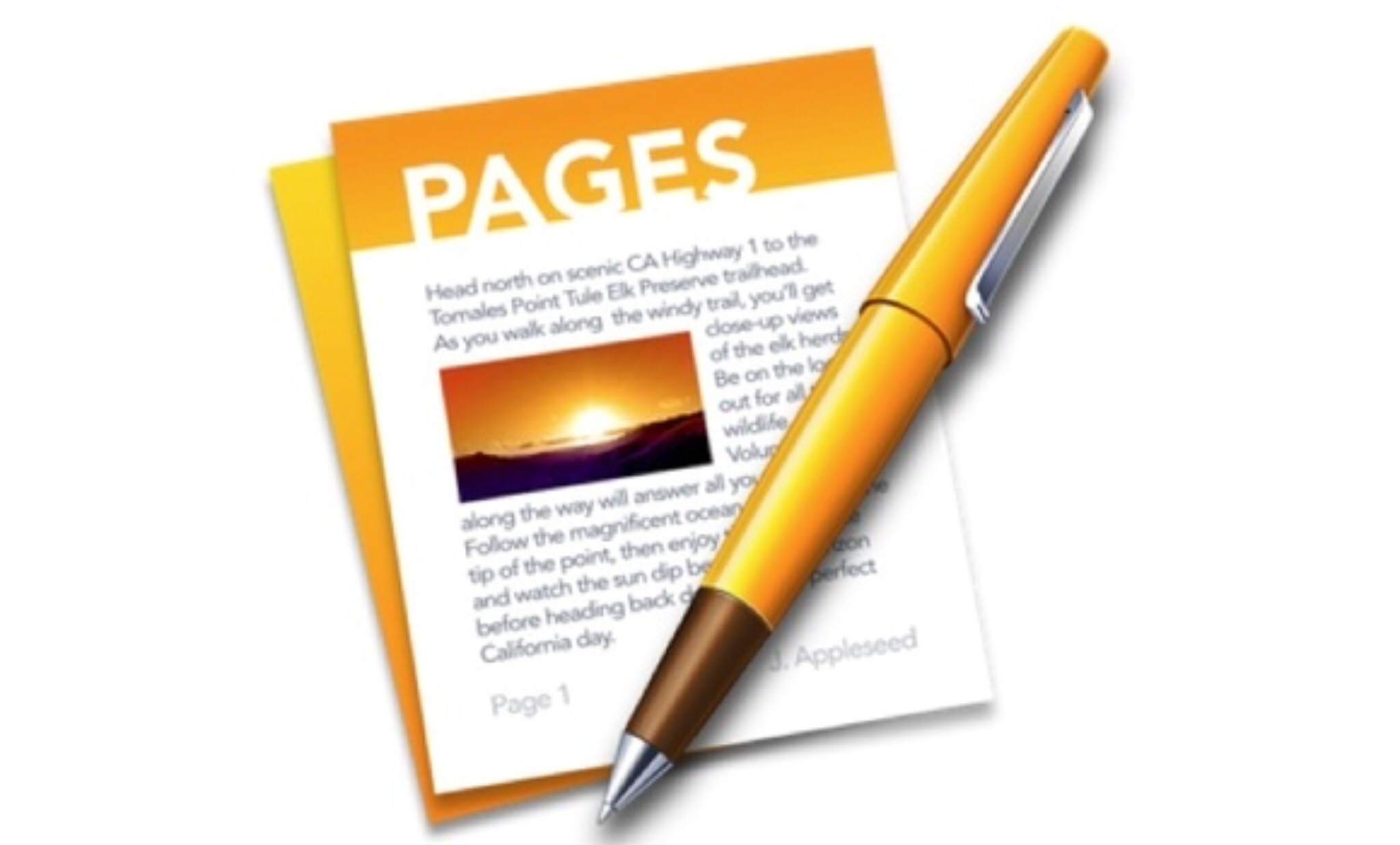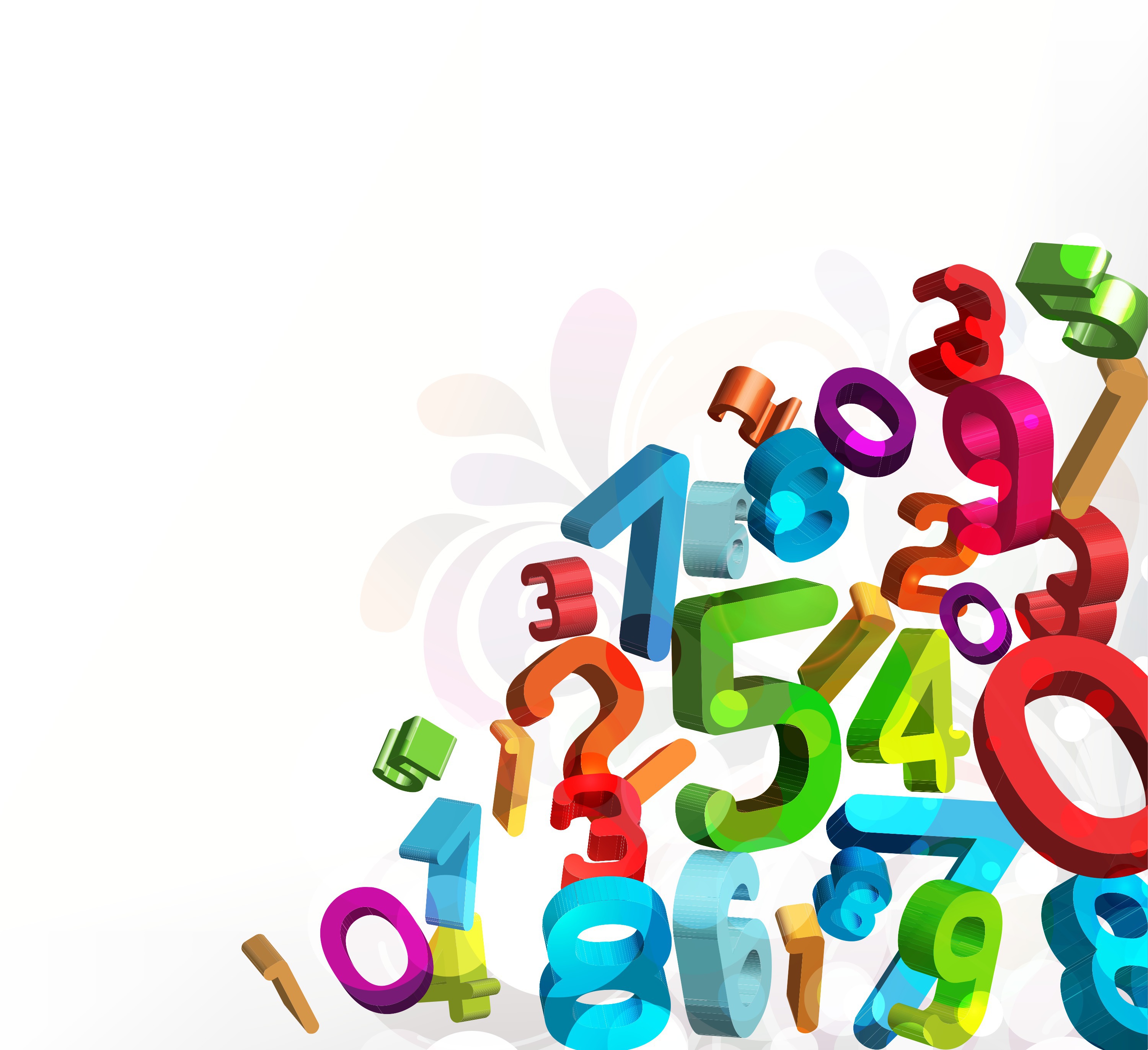In my last article How ChatGPT can help you create Characters for your Game, Movie or Novel I showed you how to use both ChatGPT and Midjourney to help you create exciting new Characters that you could use in your creative projects.
Now we have our characters, I’d like to see a fuller backstory for each one.
As a reminder, I asked ChatGPT to generate 5 different characters and they turned out great. Here they are in all their glory.
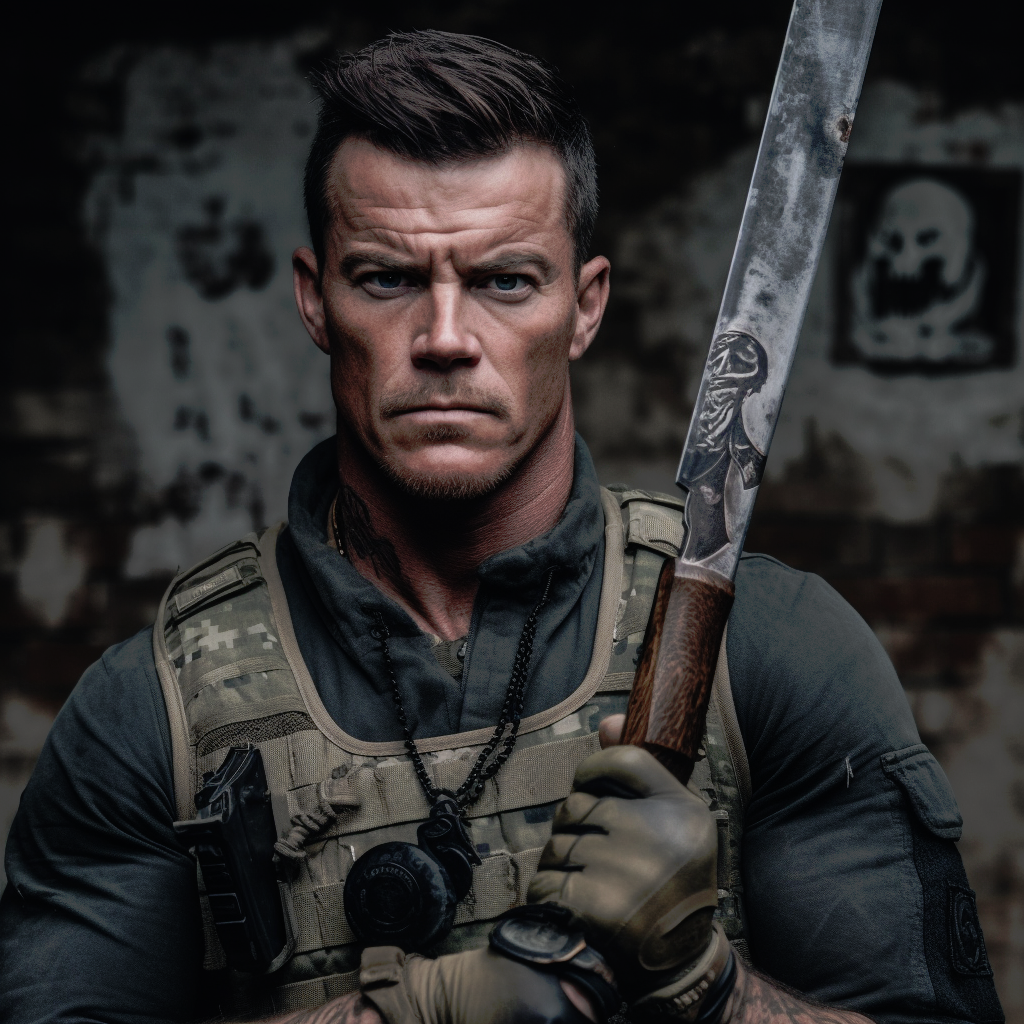




We want to learn more about each of characters so lets get the AI to work.
Using the same Table of Elements, ask ChatGPT to use each row, but this time asking to create a backstory using the information contained within that table. Meanwhile, I asked Midjourney to create some action shots based on their backstories and using the above photos as a reference point so we have the same faces for our characters. In my next article, I explain how that works.
Now, let’s check out Aiden Black.
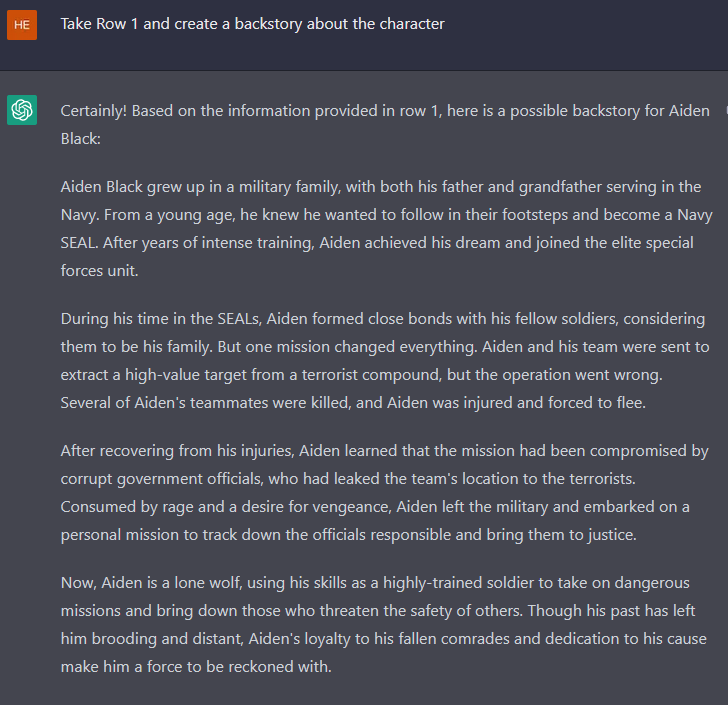
Taking the info ChatGPT generated here’s Aiden family photo album, all created using the power of Midjourney.



Scarlett Chang – who are you and what’s your backstory?
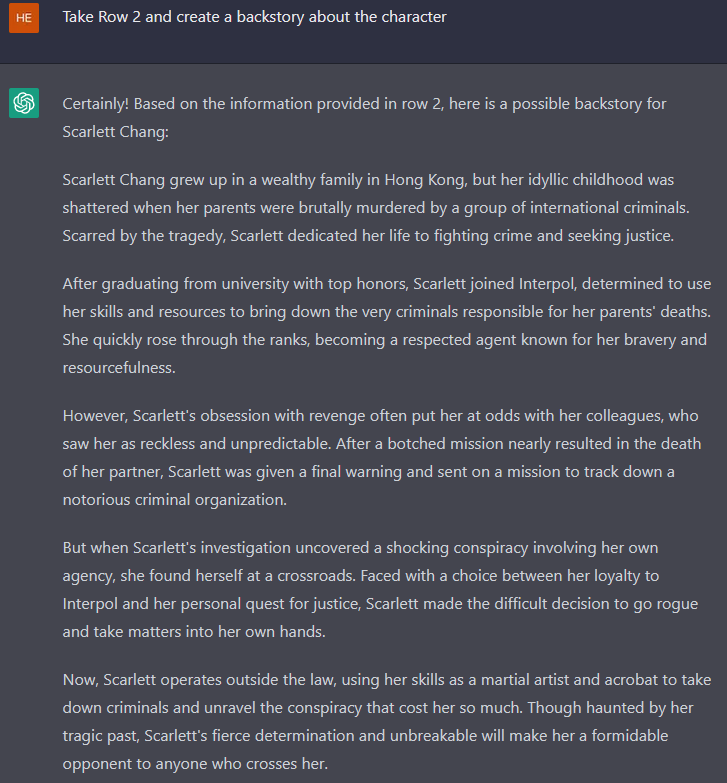



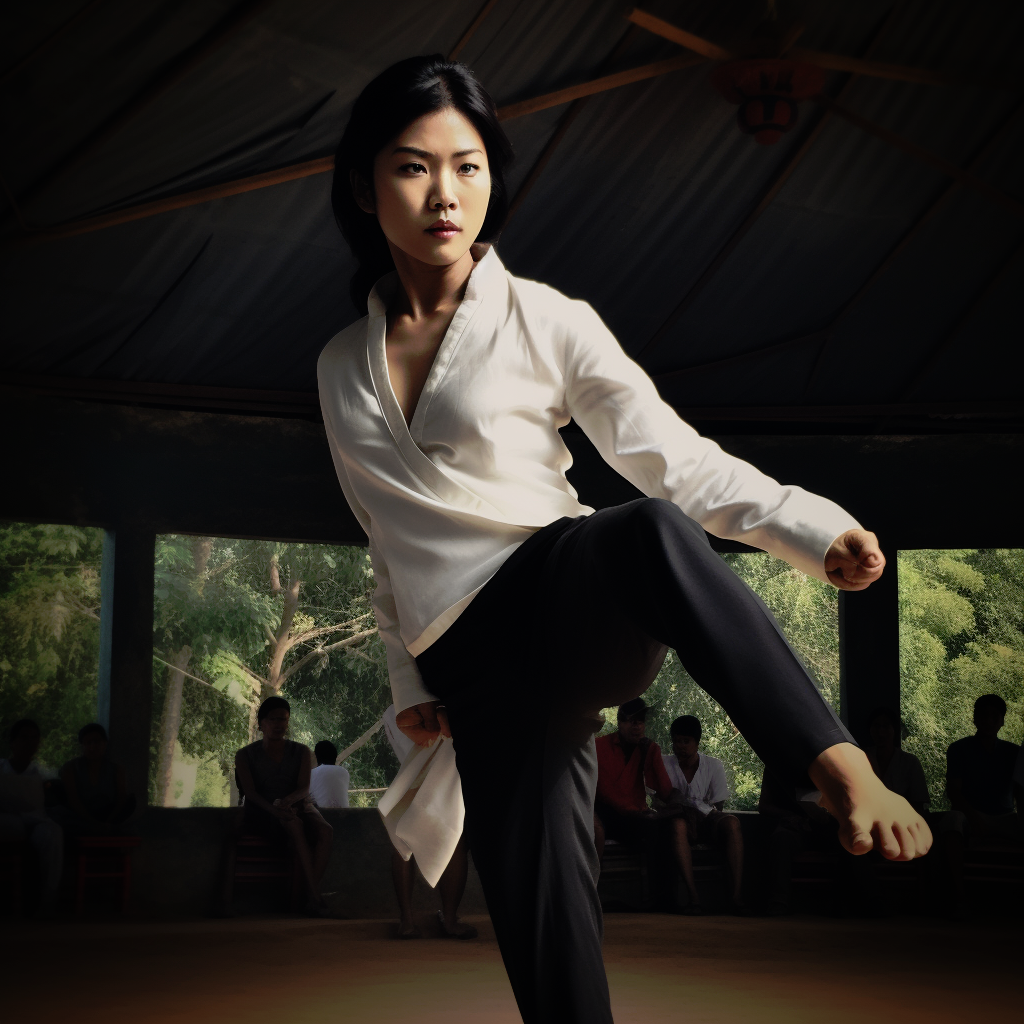

What’s your story Isacc Johnson?
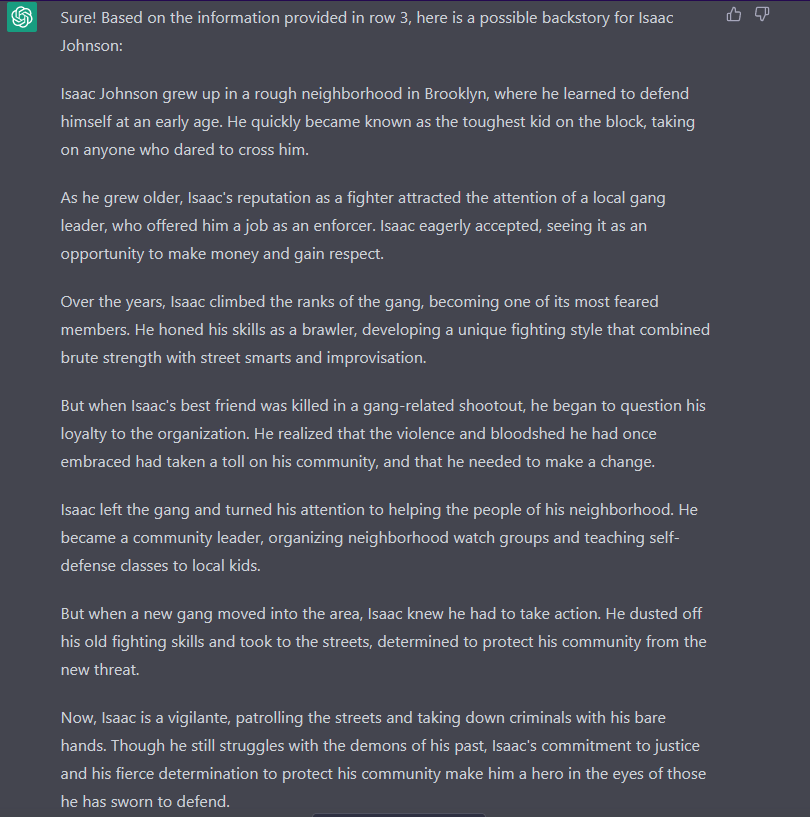

Lola Cruz, hacker and small time thief – what is your backstory?
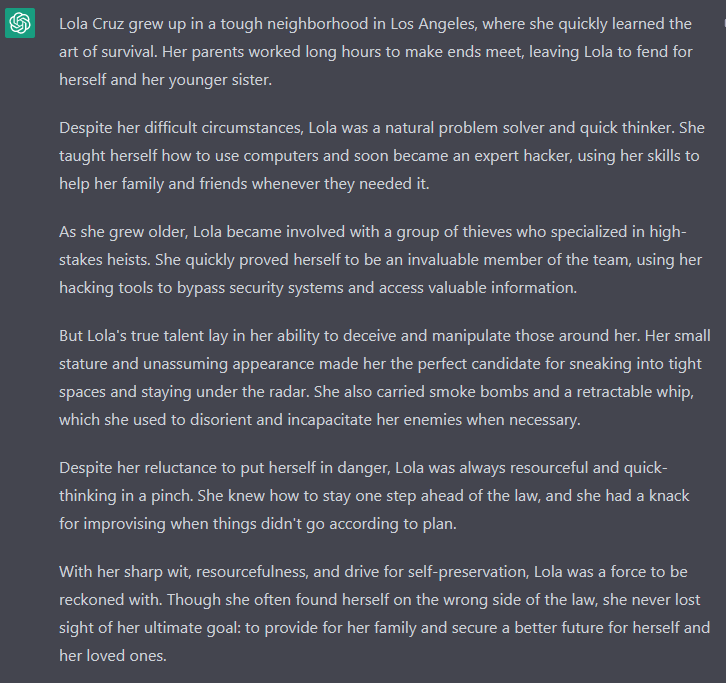

and finally, step up and tell us the backstory of Dominic Rodriguez
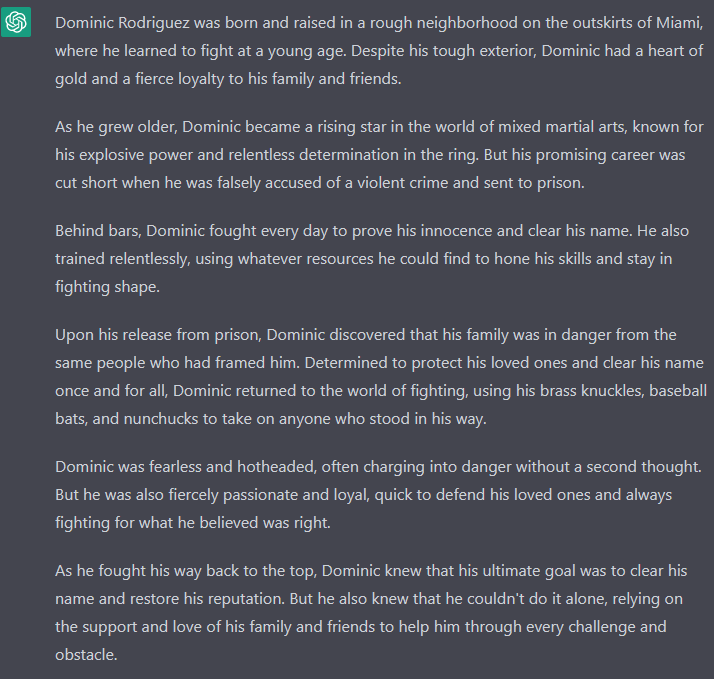


What do you think of the backstories ChatGPT generated and the photos I managed to get Midjourney to make to accompany them? Hit or Miss? Tell me your thoughts in the comments below.
In the next article, I will explain how I used the original character images created by Midjourney to place those characters in scenes depicting their individual backstories generated by ChatGPT.
Teamwork!
Happy Creating.