Welcome to a special Hallowe’en themed Wisdom Wednesday where the posts spookily speak for themselves.
Hope you have a fun time.

If you are reading this…you are blissfully unaware of what is creeping up behind you. Boo!
Creative Exploring
Welcome to a special Hallowe’en themed Wisdom Wednesday where the posts spookily speak for themselves.
Hope you have a fun time.

If you are reading this…you are blissfully unaware of what is creeping up behind you. Boo!
Today’s Sketch Sunday drawing – This may very well become a series – watch this space 🙂
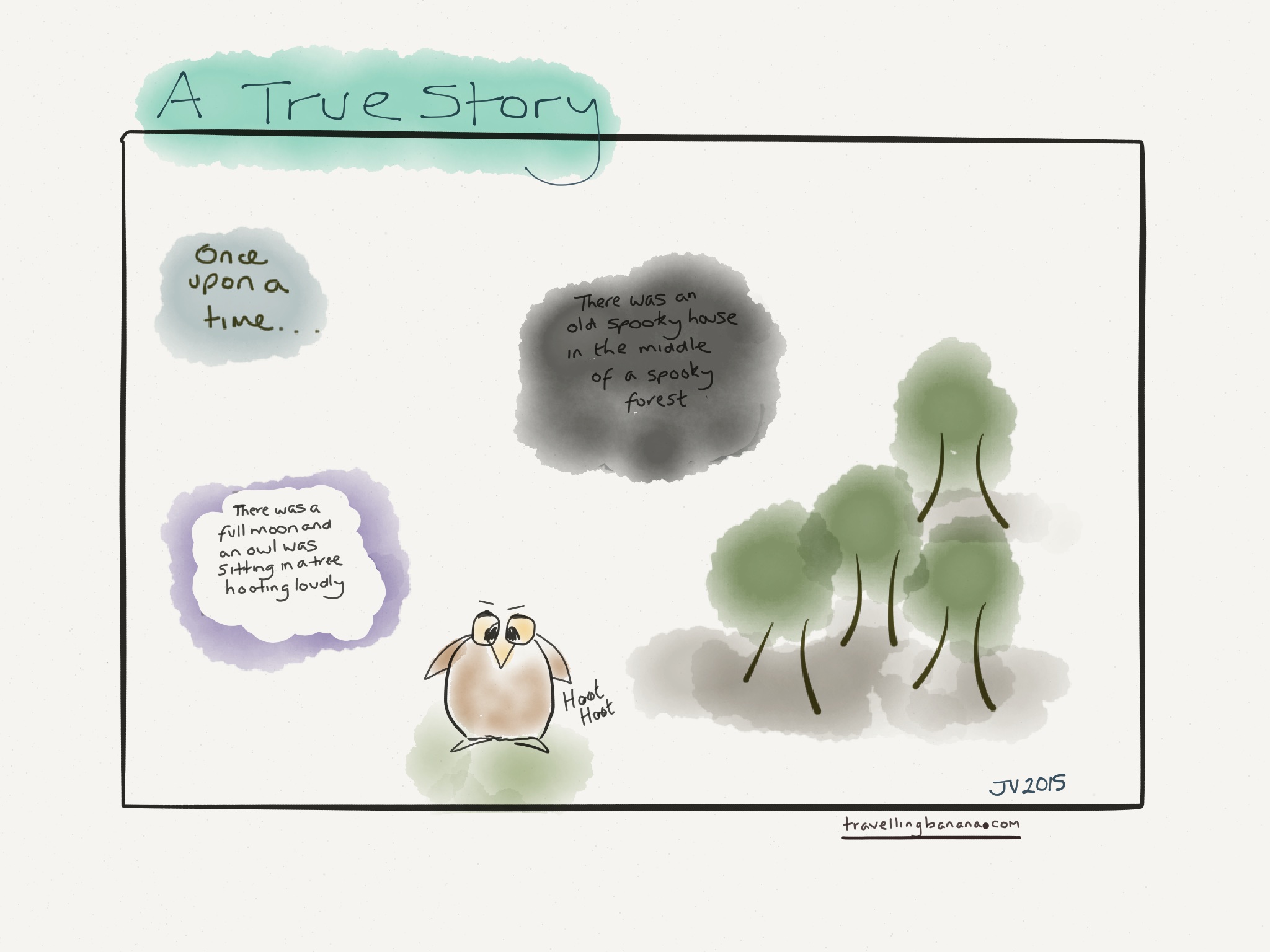
Drawn in 53 Paper with my JaJa stylus
Have you missed one of my Sketch Sunday drawings why not check out Funny Frog, Caricature or Cartoon Dog
As part of my new feature series, Sketch Sunday, I will sketch a new drawing and explain how I made it. My first sketch is a comical looking frog.
For this sketch I used the following:-
First I drew a square box on the paper to help contain the proportions of my sketch. I then drew a dividing line down the center as an aid to get the symmetry of the frog on either side.
I then drew the top half of his face and body and a couple of lines to mark where the legs and feet would go.
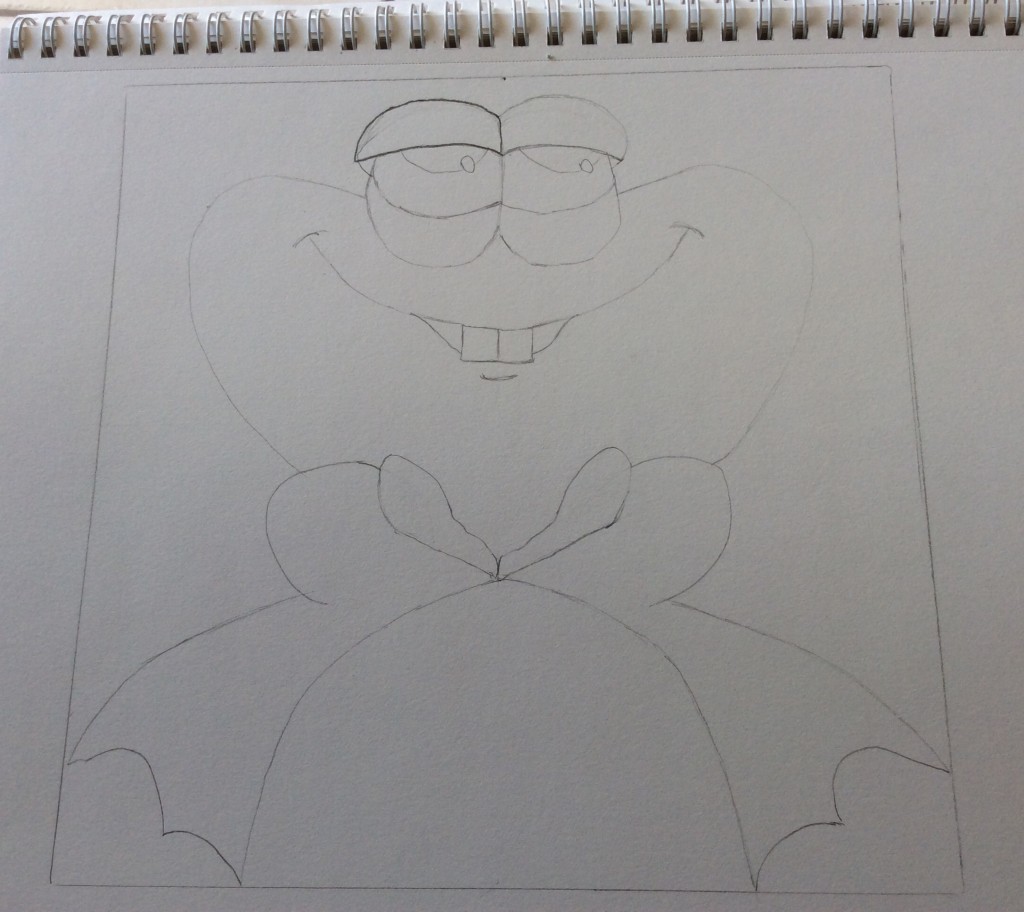
Two ovals become eyes. A slight curved line becomes a mouth with a couple of goofy teeth. I then erased all the guide lines and center marks so I was left with a plain frog sketch.
Next I used a 2B pencil to make some neat thin dark lines around the eyes, mouth and teeth. I then added some circles of different sizes that would become warts over his body. I finished off marking up the rest of the drawing with thin dark lines.
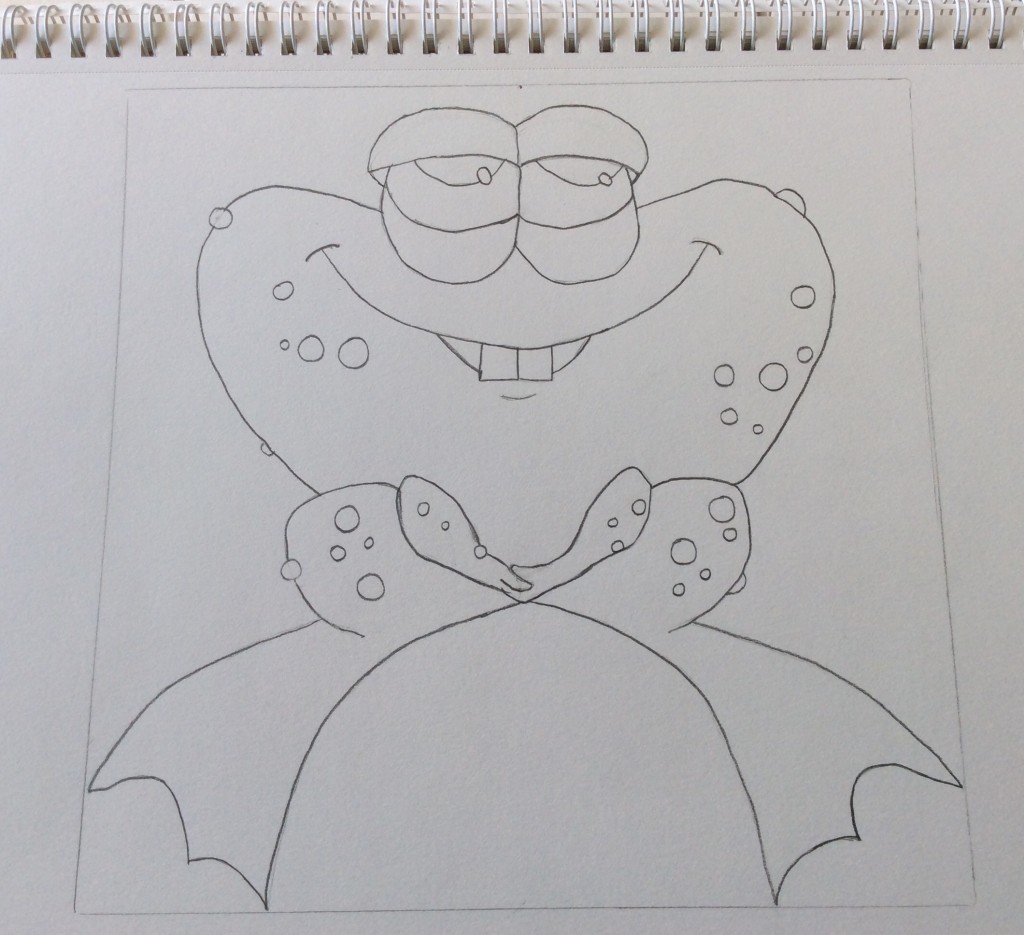
Next up is shading. First of all I used a HB pencil and added light shading to the frogs eyes, body, legs and feet. As I was shading I followed the contours of the lines, for example the curves in the eyelids. I continued in the same manner across the body and the legs with the darker shadows on the left and the lighter shadows on the right.
Quasimodo is retiring from Notre Dame Cathedral and is auditioning bell-ringers.
He runs an ad in the French Gazette. A guy from a nearby village applies. Quasi explains to the applicant that to ring the bell, he must grab the rope as high up as possible, pull it down to the floor and then let go.
“Go ahead, try it!” he says.

The guy grabs the rope and pulls it down to the floor, but fails to let go and the rope yanks him up and he bangs his head on the bell on his way up, knocking him unconscious. He falls out of the window to the street below, and to his death.
A crowd gathers below and Quasi runs down to where the dead applicant is lying dead in the street. A passerby asks, “Hey Quasimodo, you know this fellow?”
“No,” says Quasimodo, “but his face rings a bell.”
About a month later, the brother of the dead applicant comes to the Cathedral to apply for the same job. Again, Quasimodo explains how to ring the bell.
“Try it!” he says.
And again the applicant grabs the rope but forgets to let go, banging his own head on the bell and falling to his death on the street below.
Again, Quasi races down to the street and another pedestrian asks, “Yo, Quasimodo, you know this guy?”
“Nope, but he’s a dead ringer for his brother.”
In response to The Daily Post’s writing prompt: “Ha Ha Ha.”
The Talk! Speech Synthesizer App for iOS is a lot of fun. Add some fun phrases or words that you like to say a lot and let your device speak for you.
How it works?
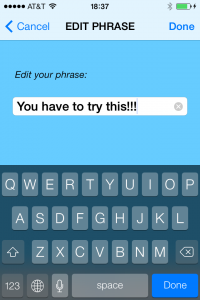
Open the app on either your iPhone or iPad and tap the + sign to add a new phrase. Once it’s been stored just tap the phrase and your iOS will begin to speak your phrase back to you. Keep adding as many phrases as you like.
You can also change the language and hear your phrase in your particular dialect or try some out just for fun. Select from British, American, Australian, German, South African, Irish to name but a few and choose whether you would like a male or female voice.
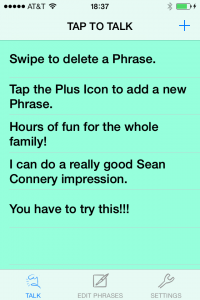
There’s also an option to change pitch and speed rate so you can play around with a high or low voice and make the voice speak really fast or ultra slow.
The app is currently available for iPhone but you can supersize it to fit the iPad screen for now. There are plans to release an iPad interface as well as iCloud integration to make it easier to share your phrases across multiple devices.
You can download Talk! Speech Synthesizer on the App Store. Check it out today and enjoy!
