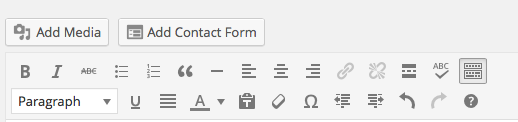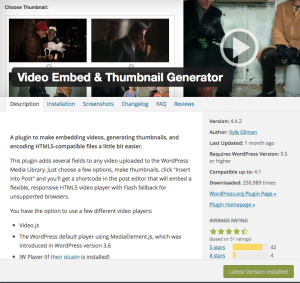After successfully adding a logo to my header, I’ve decided to continue tweaking the Travelling Banana site. Today I added a few Social Media links. You can find them just under the Travelling Banana logo or if you’re visiting on a mobile device, drop down the menu (the three lines often referred to as the hamburger) and you’ll see them pop up.
In case you’ve been living on Pluto or you’ve actually been busy doing more important things, you may not know what some of those hieroglyphics mean.
Here’s a quick guide on the Social Media icons I have added to my site.
![]() Tumblr – pronounced “tumbler” is a microblogging platform and social networking website. Often contains a mixture of art, design, photos and videos. It has been around since Feb 2007
Tumblr – pronounced “tumbler” is a microblogging platform and social networking website. Often contains a mixture of art, design, photos and videos. It has been around since Feb 2007
![]() Twitter – Twitter is an online social networking service that enables users to send and read short 140-character messages called “tweets”. It’s been around since Mar 2006.
Twitter – Twitter is an online social networking service that enables users to send and read short 140-character messages called “tweets”. It’s been around since Mar 2006.
![]() Flickr – pronounced “flicker” is an image and video hosting website owned by Yahoo. It’s a popular website for users to share and embed personal photographs since Feb 2004.
Flickr – pronounced “flicker” is an image and video hosting website owned by Yahoo. It’s a popular website for users to share and embed personal photographs since Feb 2004.
![]() Pinterest – Pinterest is a visual discovery tool that you can use to find ideas for all your projects and interests. It has been around since Mar 2010.
Pinterest – Pinterest is a visual discovery tool that you can use to find ideas for all your projects and interests. It has been around since Mar 2010.
![]() Google+ – pronounced and sometimes written as “Google Plus” is an interest-based social network that is owned and operated by Google Inc. It has been around since Jun 2011.
Google+ – pronounced and sometimes written as “Google Plus” is an interest-based social network that is owned and operated by Google Inc. It has been around since Jun 2011.
Have you noticed how a lot of these social media sites launched in February or March apart from Google – I wonder why?
This is only a small selection of a vast amount of social media sites that are popping up all over the place.
Here are a few of my doodles that you can find on Tumblr




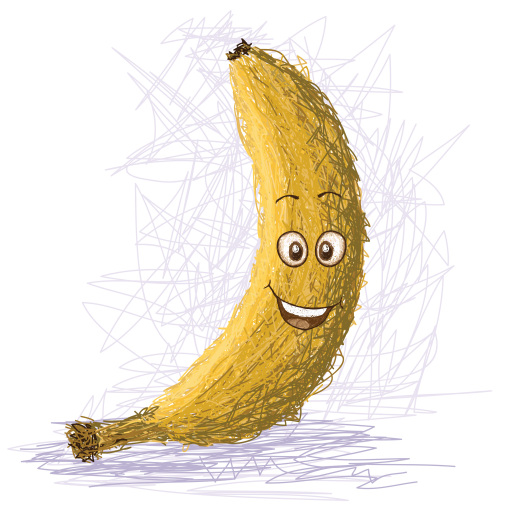



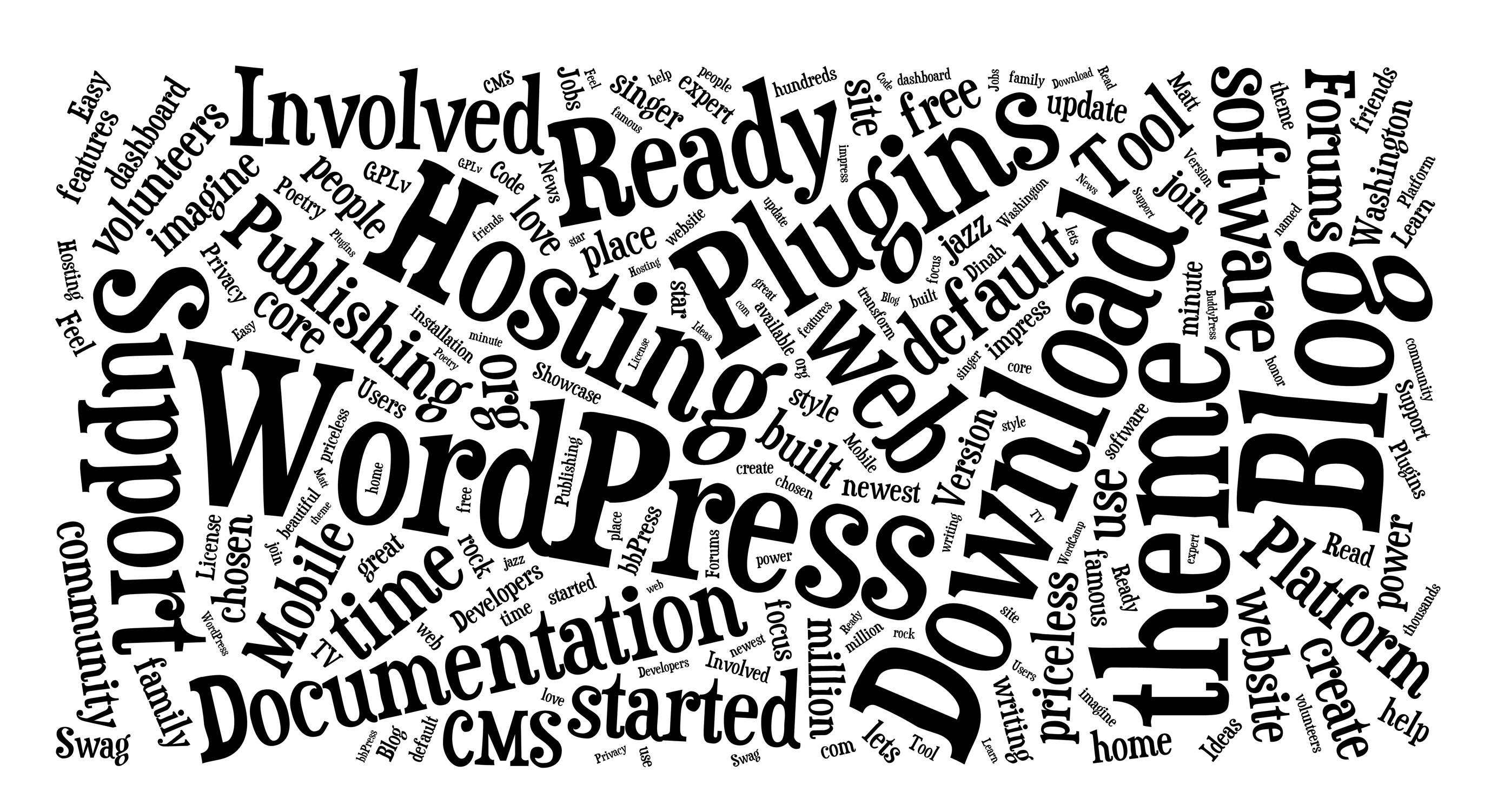
 consistently…at least the choice was consistent…the actual content production, not so much. The reason, I have discovered, has been a number of factors.
consistently…at least the choice was consistent…the actual content production, not so much. The reason, I have discovered, has been a number of factors.