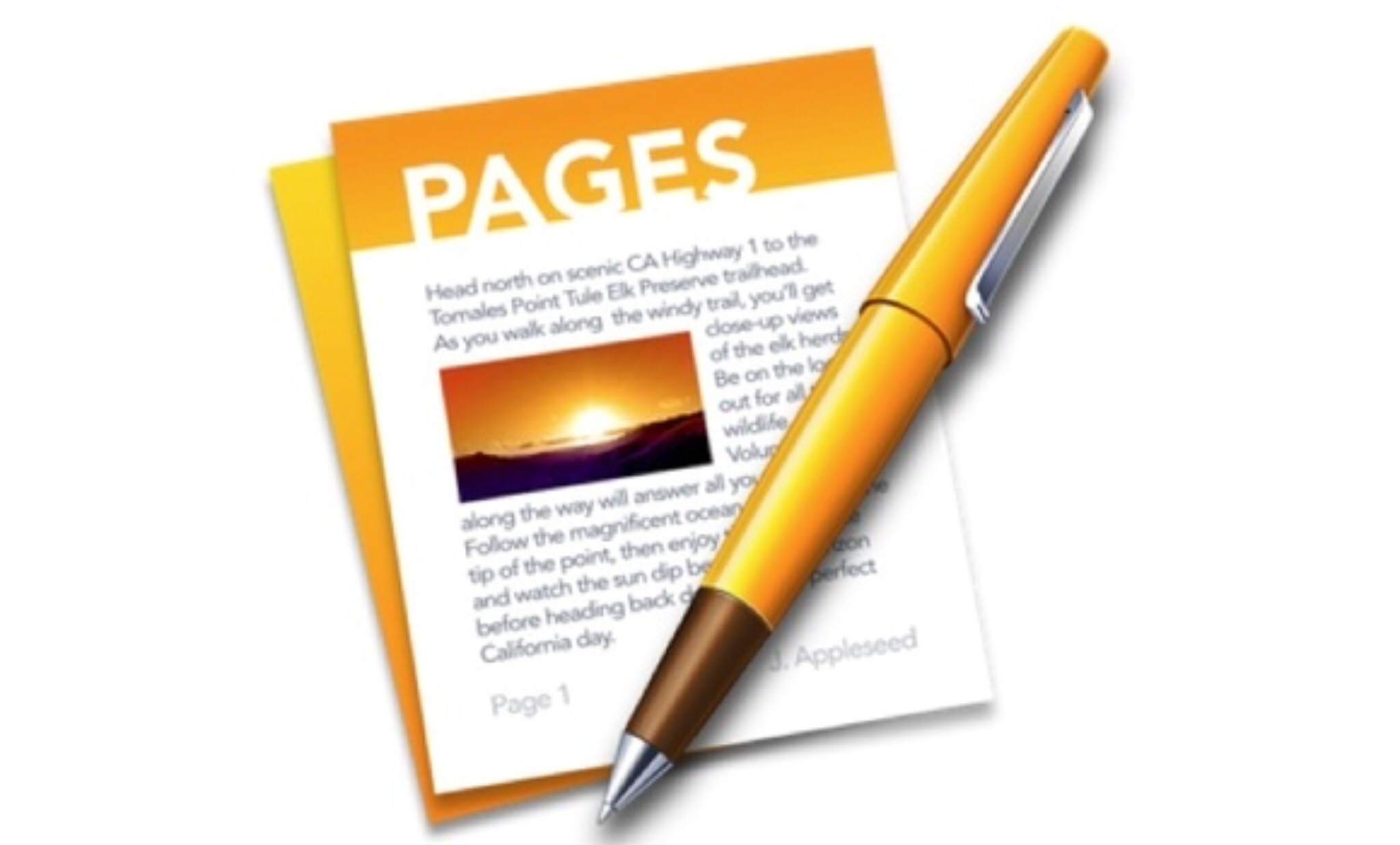Apple’s Pages is their equivalent to Microsoft’s Word and is available on both the iPad and Mac. You may have discovered a few differences on how to achieve the same result or thought that some options are just not available. However, some of the functions in Pages can be accessed a different way depending on what device you are using.
Here are a couple of functions in Pages that are different on the iPad and Mac and how you can still access them by navigating to them a slightly different way.
HOW TO LOCK AND UNLOCK OBJECTS
Sometimes you need to lock or unlock an object such as a photo so that it does not move and stays in a certain area in your document – for example the object moves with text or the text wraps around the object.
Mac version
- Select one or more objects, then tap the brush icon
- Click Arrange, then click Lock. If you don’t see Lock then the object is probably set to Move with Text. To turn that off – Click Wrap and turn off the Move with Text option.